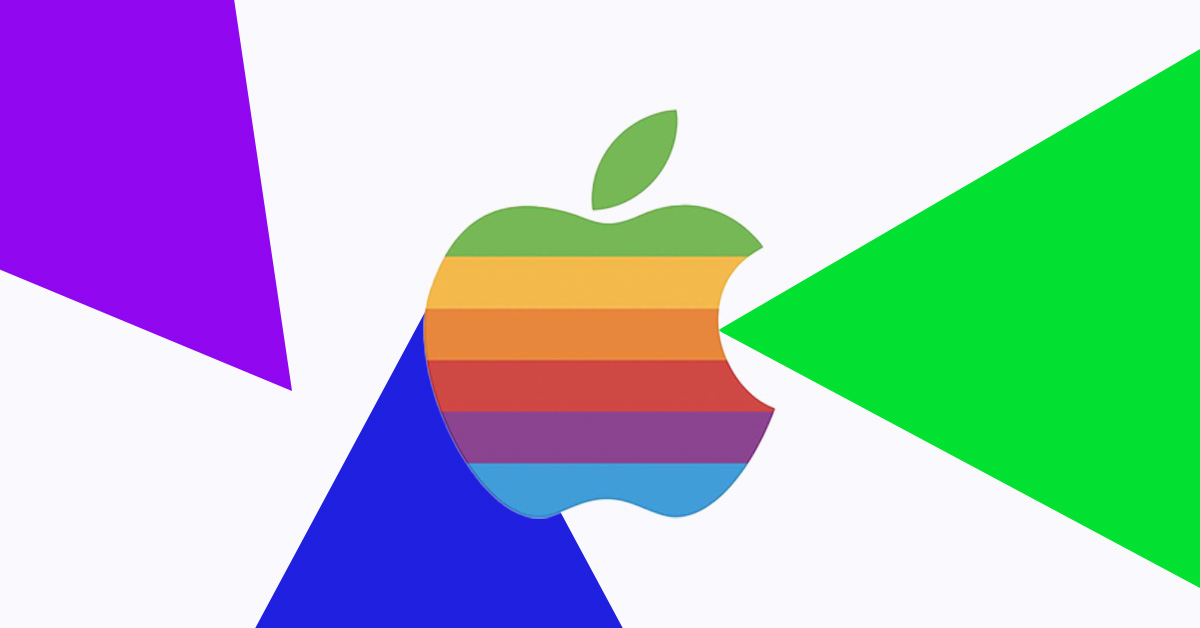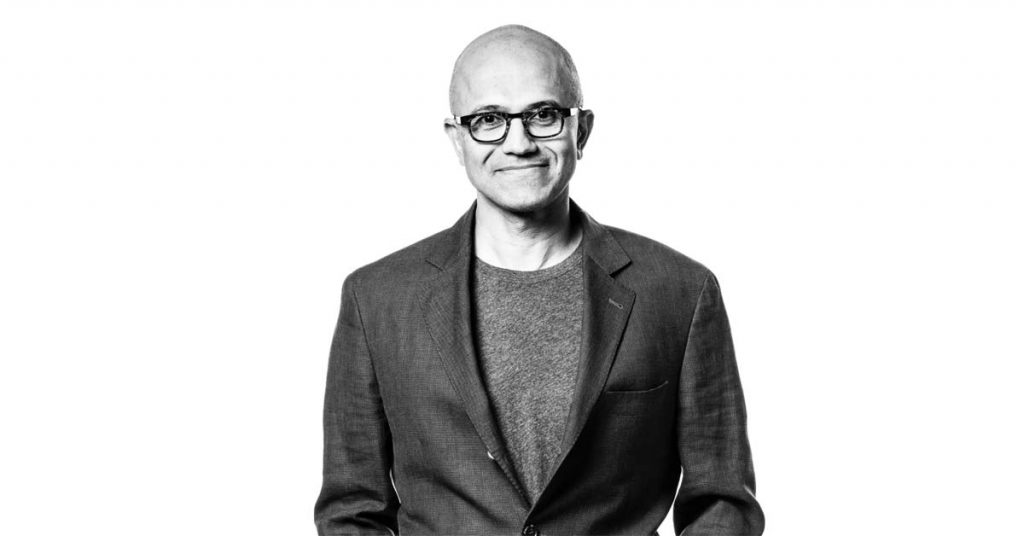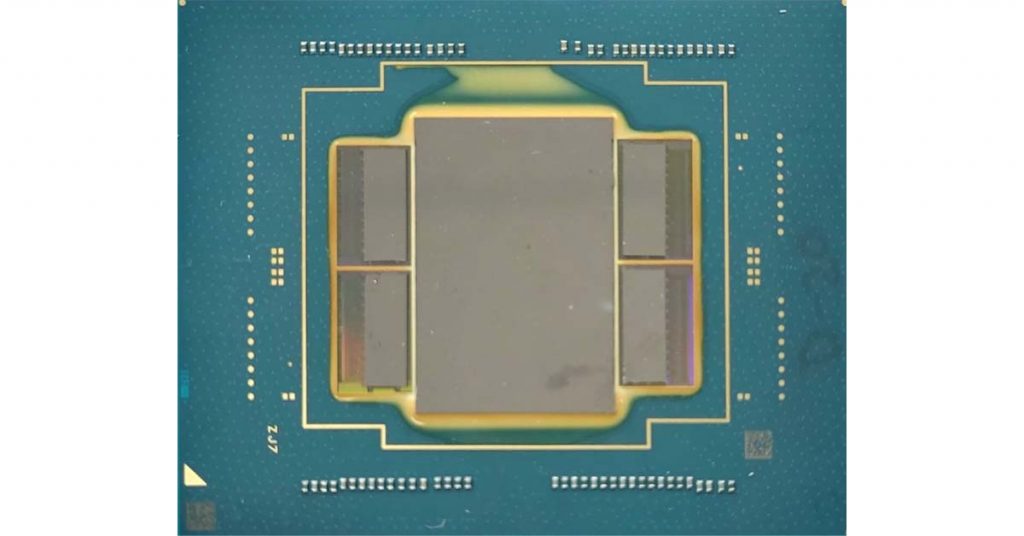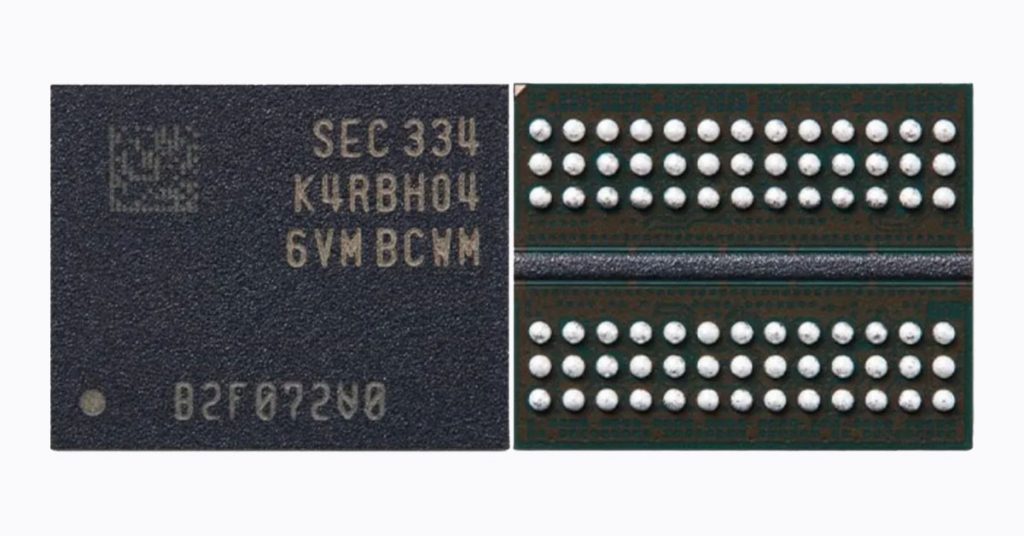Greetings, MacBook Pro 16, it seems we’re meeting again for what may be a rather uneventful encounter. The 2023 version of this device is almost identical to its 2021 predecessor, save for a new chip. Allow me to make one thing clear: if you already own a 2021 model, there is no compelling reason to purchase the 2023 model. I don’t believe many people were considering such a move, but if you were, consider this a friendly warning. Your 2021 MacBook Pro 16, which costs over $2,500, is still a suitable device.
Now that we’ve covered that, let’s dive into some more intriguing and complicated matters. This review will be different because both you, the reader, and I, the writer, have access to the same information. I won’t be discussing the keyboard, touchpad, or any other aspects that haven’t changed from the 2021 model. Instead, I’ve conducted various benchmarks on the 2023 MacBook Pro 16, specifically the $4,299 M2 Max model with a 12-core CPU, 38-core GPU, 64GB of memory, and 2TB of storage, which features eight performance cores and four efficiency cores. I’ll be sharing all of the data I’ve collected and providing my interpretation of those numbers. However, our opinions may differ regarding the worth of a Cinebench point in actual dollars. Please note that while we reviewed the 16-inch M2 Max MacBook Pro, most of the information presented can also apply to the 14-inch model, which can be configured in the same manner.
Having said that, I have formed opinions based on the data, and since you likely clicked on this article with some level of interest in hearing them, I will share them. I’ll be categorizing my thoughts into two general sections: a comparison between the M2 Max and M1 Max, and a comparison between the M2 Max and M2 Pro. So, take out your calculator and examine the charts below closely. Once you’re prepared, let’s delve into this exploration as a team.
How much better is the M2 Max than the M2 Pro?
Just to be transparent, we didn’t receive an M2 Pro MacBook in time for this article’s release, but we’re currently working on obtaining one. However, we do have a Mac Mini equipped with an M2 Pro chip that I’ll use for comparison purposes here. This particular unit has a 12-core CPU, a 19-core GPU, 1TB of storage, and 16GB of memory. Although the Mac Mini and the MacBook have different form factors, I don’t anticipate this leading to significant score discrepancies since the M2 Pro is extremely efficient. The only area we can’t examine on the Mini is battery life, so we’ll provide an update on that soon.
In the 14-inch MacBook Pro, the M2 Pro is available with 10 CPU cores, but in the 16-inch model, both the M2 Pro and M2 Max have 12 cores. The primary difference between these two chips is their GPU power, with the M2 Pro having 19 GPU cores (which can be upgraded to 16 in the 14-inch model) while M2 Max buyers can choose from 30 or 38 cores. There are a few other distinctions to note. First and foremost, the M2 Pro starts with 16GB of memory and maxes out at 32GB. On the other hand, the M2 Max begins with 32GB of RAM and can go up to an impressive 96GB, although that choice is only available with the 38-core GPU. M2 Max systems also have twice the memory bandwidth, with 400GB/s compared to the M2 Pro’s 200GB/s.
Oh, and there’s also a significant price gap. As we mentioned earlier, our 16-inch review model’s configuration costs $4,299. The most inexpensive 16-inch M2 Max model would be $3,299, while the cheapest 16-inch M2 Pro model would be $2,499 (with the additional RAM accounting for a significant portion of the increase in price). The 14-inch model starts at $1,999, but the basic configuration has fewer CPU and GPU cores.
On the synthetic benchmarks that are CPU-bound, the M2 Max and M2 Pro performed similarly. In most cases, the M2 Max was slightly ahead, but the difference was within the margin of error. We can also examine the XcodeBenchmark, which is a task we would expect to be CPU-intensive. The scores for both chips were close.
When it comes to measuring graphics, the M2 Pro and M2 Max appear to be in completely different leagues. While the M2 Pro is on par with other similar laptop chips, the M2 Max is by far the most powerful chip that Apple has ever released. This is evident in the benchmarks we ran, where the M2 Max outperformed the M2 Pro by over 40 percent in both Geekbench Compute and the Puget Systems benchmark for Premiere Pro. Additionally, in our 4K Premiere Pro export test, which is GPU-accelerated, the M2 Max machine finished much faster than the M2 Pro Mac Mini. The most significant improvement, however, is in gaming, where the M2 Max delivered a visible difference of 103fps on Shadow of the Tomb Raider’s highest settings at 1920 x 1200 resolution, a whole 66 percent improvement over the M2 Pro. While the M2 Pro is capable of handling occasional gaming and can perform well on Premiere, the M2 Max is ideal for those primarily looking for a graphically intensive laptop. It’s important to note that the MacBook Pro 16 with M2 Max is not a gaming laptop, and there are actual RTX 3070 gaming laptops available for over a thousand dollars less if that’s what you’re looking for.
How much better is the M2 Max than the M1 Max?
The M2 Max is not a major overhaul from its predecessor, the M1 Max, and should not be mistaken as inferior or uninteresting. The MacBook Pro 16 with M2 Max is priced comparably to the M1 Max, although you may find discounts for the latter. The M2 Max boasts a few differences, aside from the use of Apple’s second-generation architecture. It has 12 CPU cores, with two of them being efficiency cores, compared to the M1 Max’s 10 CPU cores. The M2 Max also has up to 38 GPU cores, while the M1 Max maxed out at 32. Additionally, the M2 Max can handle up to 96GB of memory, whereas the M1 Max was limited to 64GB (although our M2 Max review unit had 64GB, just like our M1 Max model). This explains why the M1 Max has fewer CPU cores but more GPU cores than the M2 Pro. One downside to the M2 Max is that it runs hotter and louder than the M1 Max; during the PugetBench, the fans were so noisy that people from across the room came to investigate. The keyboard also became warm, making it uncomfortable to type. However, this only occurred during PugetBench testing and not during regular use, which was much quieter and cooler compared to the M1 Max.
To begin with, let’s take a look at the data. In my opinion, the most significant difference between the M1 Max and the M2 Max is their efficiency. For my workload, which involves working on about 20 Chrome tabs at once, with occasional streaming of music and videos, this translates to several additional hours of work on a single charge. The MacBook Pro 16 with M1 Max provided me with approximately 10 hours of battery life, whereas I’m now averaging close to 14 hours on the M2 Max model, and I have even seen over 18 hours in some instances. Workloads vary, but I’m confident that most people will experience longer battery life with the 2023 MacBook Pro. I expect even more impressive results from the M2 Pro machine, based on the M1 Pro’s excellent performance. These additional hours of battery life are a significant accomplishment in the current laptop market. With the M2 Max, the MacBook Pro 16 is now highly competitive (in terms of battery life) with almost every other laptop available, including models like LG’s Gram and Asus’ ExpertBook, which are known for their long battery life. The M1 Max fell behind those models, whereas the M2 Max is well ahead. Moving on to benchmarks, we observed a 20% improvement in multicore performance and a 10-15% increase in single-core performance in the tests we conducted. We also observed a 20% increase in graphics performance on Geekbench and Tomb Raider. However, we did not see such a significant improvement in Premiere Pro performance, where the scores were much closer together. So, if your primary aim is to edit videos on this machine, take that into consideration.
To some readers, the somewhat subdued tone of my summary may already suggest that there’s an elephant in the room. If the distinctions between the M1 Max and the M2 Max are so minor and the M1 Max is being offered at clearance prices by retailers like Best Buy and Amazon, should one not simply purchase a discounted or reconditioned MacBook Pro 16 with M1 Max instead? The short answer is, maybe. The long answer depends on the amount of the discount. For instance, there’s a 10C/32C/32GB/1TB M1 Max machine available for $2,999 on Amazon at the time of this writing. A comparably specced M2 Max device is presently available on Apple’s website for $3,499, implying that you’ll be paying 14% more for a 15-20% increase in multicore CPU power. On paper, this seems like a worthwhile investment, particularly given the impact on battery life. However, any discount larger than this will make the M1 Max appear to be a superior deal. Naturally, most people do not shop in such a robotic manner. Many individuals, particularly those with deep pockets, simply want the newest and greatest thing. To them, I say, go ahead. It’s quicker. It’s not mind-blowingly faster, but if your work relies on having super fast compiling and exporting, there is indeed a difference.
Who is the MacBook Pro 16 with M2 Max for?
The MacBook Pro 16 has remained relatively unchanged since 2021, but the laptop market has evolved. When the first 16-inch MacBook Pros were released, Intel’s laptop chips were no match for the M1 Max’s CPU performance, but that has changed. Intel’s Core i9-12950HX has achieved competitive multicore scores, and AMD’s upcoming 16-core chip looks to be a powerhouse as well. This means that the typical 2021 M1 Max buyer and the 2023 M2 Max buyer will differ. The M1 Max was the best option for those seeking maximum CPU power last year, but the M2 Max is not. Shoppers with high-performance demands will have better options from Intel and AMD this year, but they will not have the M1 Max’s unbeatable battery life. The MacBook Pro 16 still offers the best combination of performance and efficiency, which is why the M2 Max may not target as many power users this year, despite being more powerful than the M1 Max.
If I were in charge of a Windows laptop company, I wouldn’t be too concerned about the MacBook Pro 16 featuring M2 Max. Rather, I would be terrified of the massive inventory of M1 Max and M1 Pro laptops that are likely to go on sale soon. If one of those 16-inch models, especially one with less RAM, is regularly available for less than $2,000, it could lure even the most loyal Windows users. Despite performance differences, the MacBook Pro 16 stands out from most Windows laptops in areas like screen quality, audio, touchpad size, and build. Today’s Windows workstations come with many trade-offs in battery life, efficiency, noise, and heat, and acquiring one of these 16-inch MacBooks would relieve users of such concerns.