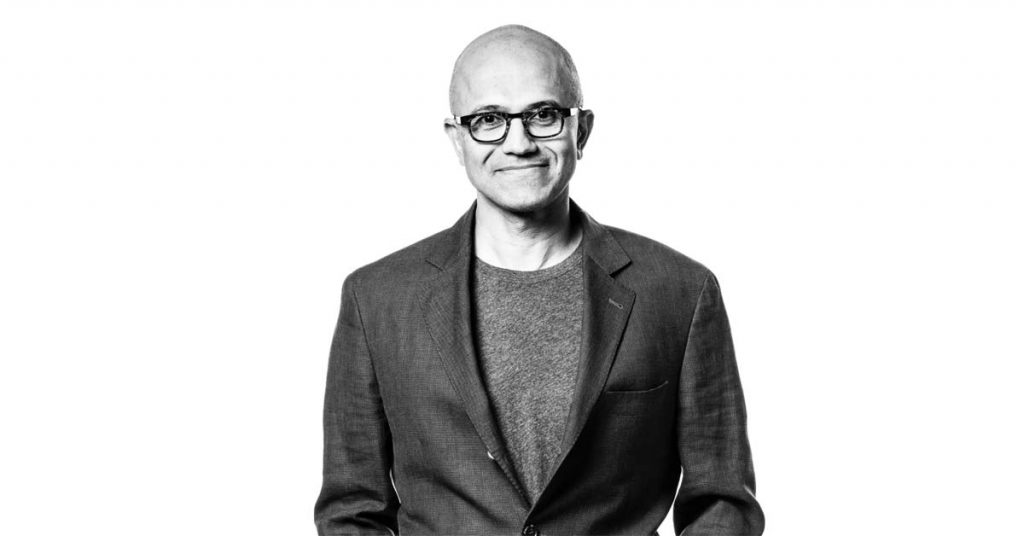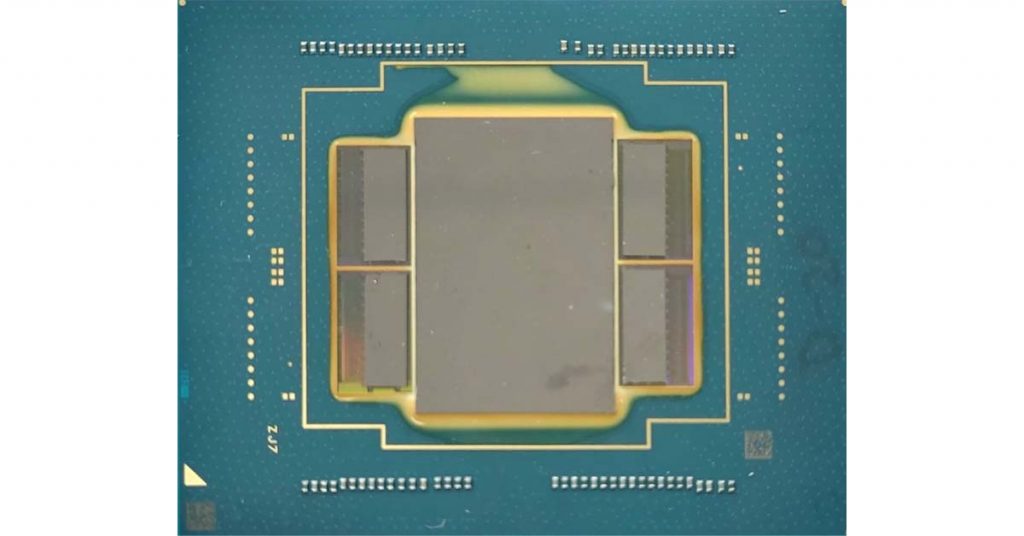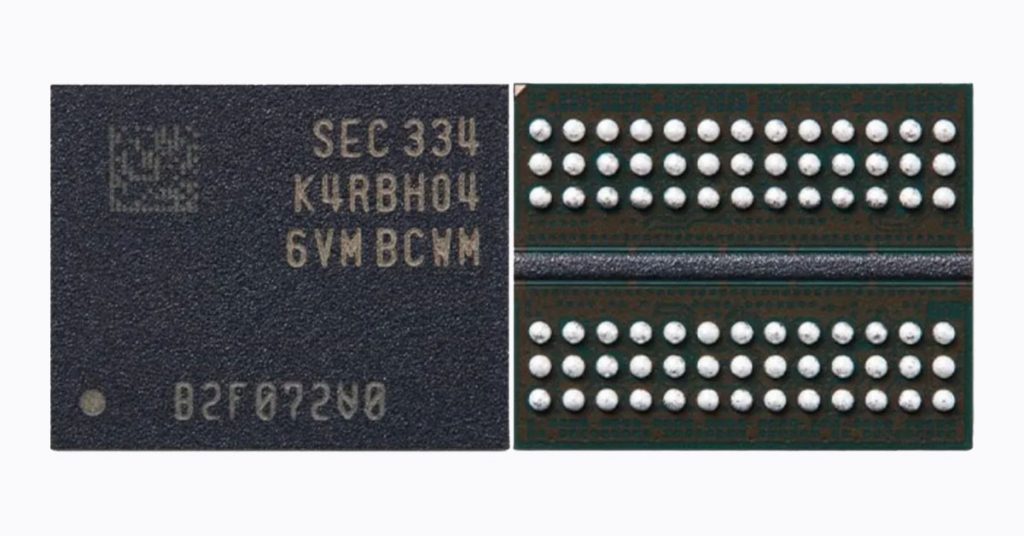The Apple Watch Ultra boasts numerous features that may not be necessary for everyday use and comes at a premium price of $799, making it the most expensive watch in Apple’s lineup, excluding the Hermès edition. It’s big and slightly bulky, and while it may not replace Garmin, Polar, or Coros watches for serious athletes such as Ironman competitors, thru-hikers, or deep-sea divers, it’s ideal for intermediate athletes and weekend warriors. Additionally, it appeals to individuals who aspire to such athletic statuses or those who simply desire the biggest and best Apple Watch available.
Prior to the announcement of the Ultra, the anticipated Apple Watch Pro would require several features to be successful, including physical controls, improved battery life, and enhanced durability and recovery metrics.
The Ultra is Apple’s initial attempt at a new form factor, which typically brings a mix of promising features with minor issues that will eventually be addressed. While the Ultra has some shortcomings, such as not being able to compete with Garmin’s features, it includes an Action button, improved durability with multiband GPS, and longer battery life, eliminating the need for daily charging. Although it may not sway devoted Garmin users, it is sufficient to pique the interest of a few.
Bigger screen
Normally, I’m not a fan of large smartwatches because of my small wrists. Anything over 45mm tends to be uncomfortable for me to wear all day, looks silly on my arm, and causes issues with activity tracking accuracy. However, I’ve discovered that some watches wear small, such as the Polar Grit X Pro, Samsung Galaxy Watch 5 Pro, and Suunto 7, which all feel smaller than they appear. Surprisingly, the 49mm Apple Watch Ultra is one of them. This is one of those things that’s difficult to convey through pictures alone. In photographs, the Watch Ultra looks enormous on my wrist. In person, it feels smaller than some of the 45mm to 47mm round watches I’ve tested. I began to think that I had been swayed by the Ultra hype, so I purchased digital calipers to confirm the size for myself. It is indeed 49mm tall, 44mm wide, and a little over 14mm thick, over 3mm thicker than the Series 8. The extra thickness isn’t an issue in the summer, but it does snag on the cuffs of my leather jacket. With the Alpine Loop strap attached, it’s roughly 57mm lug to lug. That’s truly wider than my wrist, which measures 46mm across. The watch is big, but trust me when I say that it somehow doesn’t feel that big in person. On the one hand, the larger screen is great for readability. I have poor eyesight, and a larger screen allows me to increase the font size, making it easier to read. Although, with a screen this size, curious onlookers might be able to read your texts from a decent distance away. It also makes texting via the wrist much easier, particularly when compared to the error-prone swipe-to-type method on the 41mm Apple Watch that I typically wear. If these are important features for you or if you like the appearance of an oversized watch, then the Ultra will be perfect for you.
The Ultra may not be suitable for individuals with very small wrists measuring less than 130mm around, and even those with larger wrists may not prefer a large watch. Comfort has always been an issue for me with big smartwatches, as many tend to be too heavy. However, I was pleasantly surprised by the Ultra’s lightness for its size during Apple’s launch event. Nevertheless, after a few months, I am convinced that a 49mm rectangular watch wears like a 50-51mm round watch. The Ultra’s titanium body weighs 61.3 grams without the strap, which is similar to the 61g of the 51mm Fenix 7X. While I notice the weight difference when running compared to the Series 8, it is not unbearable, and the watch’s lighter weight helps compensate for its large dimensions, as is the case with the Galaxy Watch 5 Pro.
Raw performance
The Series 8 is a commendable timepiece, suitable for most people given its speed and durability. However, the Ultra takes things up a notch.
Similar to the Series 8, the Ultra features the S8 chip, updated temperature sensors, the new high-g accelerometer, and an improved gyroscope for Crash Detection. But, the Ultra goes a step further, incorporating a water temperature sensor for swimmers and divers, and boosting the maximum brightness of the always-on display to 2,000 nits for better visibility under sunlight. It also has a three-microphone array to enhance voice call quality in outdoor settings, a second speaker for sounding an emergency siren and amplifying phone calls and Siri responses. While it may not replace a dive watch for serious divers, the Ultra comes with WR100 water resistance and EN13319 certification, allowing for scuba diving and high-speed water sports (up to a recommended 40 meters). Its battery is also 76% larger than the 45mm Series 8, providing an estimated 36 hours of normal usage on a single charge, which can be extended to 60 hours with low-power battery settings. Moreover, Apple added multiband GPS for improved accuracy in challenging environments.
Aesthetic changes set the Ultra apart from the Series 8 and SE. The digital crown is bigger with deeper grooves for easy turning during workouts, and a raised guard to prevent accidental presses. An extra physical control takes the form of the customizable Action button. Like the Galaxy Watch 5 Pro, the Ultra features a raised lip to safeguard the screen, albeit much shallower than Samsung’s. In a departure from other Apple Watches, the Ultra’s face screen is entirely flat, reducing the likelihood of damage from impact. Its flat design makes it resemble a miniature iPhone on one’s wrist.
The first Apple Watch with multiday battery
Apple has traditionally been conservative with its battery life estimates for the Watch, maintaining an 18-hour battery life claim for the past few years, even though users generally get more in practice. The Ultra’s estimated battery life of 36 hours is also a bit conservative. If you’re not engaged in a triathlon, you’re likely to get closer to 48 hours. This is without enabling low-power mode.
Here are some real-life instances, all without low-power mode: Over the weekend, I charged the Ultra to full battery, hiked for two hours and 15 minutes, used the compass and GPS extensively, and tracked my sleep that night. The next day, I woke up with 50% battery remaining. On another day, I went for a 30-minute GPS run, did a 20-minute rowing workout, took a brief call on the watch, and ended the day with 84% battery life. Our editor-in-chief, Nilay, was able to get 56 hours on a single charge with 14% battery remaining. He mostly stayed at home, so he didn’t use cellular data or GPS. Nonetheless, this should give you an idea of what you could expect if you need a few rest days or aren’t interested in the Ultra’s fitness features.
After three months of testing, I’ve routinely exceeded the 36-hour estimate. With its quick charging capability, the Ultra is unquestionably the best Apple Watch for sleep tracking. With my daily training routine, I never felt the need to enable low-power mode.
Low-power mode is a setting that disables the always-on display, background health sensors, and limits Wi-Fi and cellular connectivity, pausing most push notifications. Heart rate and GPS functions remain active. Apple claims that the Ultra can endure a full Ironman triathlon, which includes a 2.4-mile swim, a 112-mile bike race, and a 26.2-mile marathon, lasting approximately 14 hours, depending on individual speed. Since its release, Apple has added a new feature claiming that the watch can last up to 17 hours during a multisport activity, and a battery optimization setting can extend the Ultra’s battery life up to 60 hours by reducing GPS and heart rate readings.
However, not all endurance athletes require the Ultra’s extended battery life. For instance, a half-marathon runner with the Series 7 still had 50% battery left after the run, even without battery-saving options. A regular Series 8 should suffice for a five-hour marathon runner. Nevertheless, whether the Ultra can handle an ultramarathon is a more complex topic as running speeds vary. Elite athletes who complete a 100-mile race in 13 hours can use the Ultra without enabling battery-saving features. However, a slower runner finishing that same race in 40 hours will need to adjust battery settings, which will still depend on usage during the race. It is advisable to participate in 6-12 hour ultramarathon races to avoid needing to enable low-power modes. Nonetheless, it is important to note that each runner’s needs may differ, and experimentation is recommended to determine the best fit. The Ultra’s longer battery life is primarily a useful feature for sleep tracking, but it can last for a weekend trip. However, if you plan to go backpacking for a week, you may want to opt for a Garmin or Polar watch. Ultimately, battery life is one of the essential factors to consider when choosing a watch.
The Action button
The addition of the Action button, a physical button located opposite the digital crown, is a much-needed improvement on the Apple Watch. Physical buttons are more reliable during workouts, as they are resistant to sweat and gloves. This feature not only enhances accessibility but is also customizable. It would be great if Apple could add it to all its watches, not just the Ultra.
During setup, you will be prompted to program the Action button, and you can also do so from the Settings menu. You have several options, including Workout, Stopwatch, Waypoint, Backtrack, Dive, Flashlight, and Shortcuts. Depending on your selection, you can either open the associated app or access a list of gestures. For example, if you set it to Workout, you can decide whether a single press will open the Workout app or enable the Precision Start feature. Triathletes can use the Action button to manually switch between legs of the race, while runners can use it to mark segments. Holding the Action button for five seconds triggers the siren.
Another advantage of the Action button is that it provides a more intuitive way to pause workouts using physical controls. On other Apple Watches, you can pause by pressing the digital crown and side button at the same time. Depending on how you wear the watch, this may not be comfortable. With the Action button, you can press any two of these three buttons to pause, ensuring easy access regardless of the watch’s orientation. Although most Action button shortcuts are fitness-related, you can also set it to trigger a Shortcut, allowing for a wide range of possibilities.
The Action button’s current iteration is just the beginning, and there is potential for Apple and developers to get creative with it in the future. It would be great if Apple added it to the Series 9 as well.
You can swim with it
Regarding swimming, I must admit that I am not a skilled swimmer like Katie Ledecky. I excel at winning water gun fights against kids, but my swimming-for-fitness days ended after high school. While my colleague Thomas Ricker will eventually share his experience with the Ultra and water sports, for now, I can only describe my splashing around at my local pool.
According to Apple, the Ultra can endure swimming and scuba diving at depths of up to 40 meters. It also comes with a new Depth app that can monitor diving metrics like depth, water temperature, and time spent underwater. You can activate it by submerging the Ultra entirely. I tested it at my local pool, which has a shallow depth of 4 foot 9 inches, and the Ultra was able to confirm that. It gave me real-time updates and accurately detected when I was in the shallow end or leaning over the pool edge. Apple and Huish Outdoors have since launched the Oceanic Plus app, which has the same accuracy as the native depth app, but also includes safety guidance and decompression limits for divers. In other words, it functions as a dive computer on your wrist.
Since no one on our Verge team is a diver, we asked professional diver Devin Miller to help us test how the Ultra and the Oceanic Plus app perform. She found that the Ultra had all the essential features needed from a dive computer, and everything was presented in an easy-to-understand way. Additionally, it’s beneficial for divers who want a compact dive computer. However, there were a few limitations. The battery life wasn’t as long as the Garmin Descent Mk2S. After a 50-minute dive, the Ultra’s battery decreased from 92% to 69%. It was also difficult to scroll through the menus while diving.
In conclusion, if you’re a recreational diver, the Ultra is a suitable option, but not recommended for more technical dives.
Conclusion
Although the Apple Watch Ultra is expected to attract a large number of customers including weekend warriors, tech-savvy parents, and individuals looking to break their sedentary lifestyles, I believe the Ultra is most suitable for athletes who are transitioning from intermediate to advanced levels. The Ultra’s battery life is ideal for weekend trips, and the straightforward user interface and metrics are preferable if you’re not yet interested in complicated charts. Serious athletes or adventurers are more likely to seek out additional features that the Ultra does not currently offer.
Overall, the Ultra is one of the most impressive introductions to a new product category that I’ve seen in a long time. It’s evident that a lot of effort went into designing the Ultra. Although it may not be enough to make Garmin feel threatened at this point, it’s definitely enough to generate interest and ignite competition. Apple has now become a serious contender in the rugged watch market, and I’m excited to see what they have in store for us next.