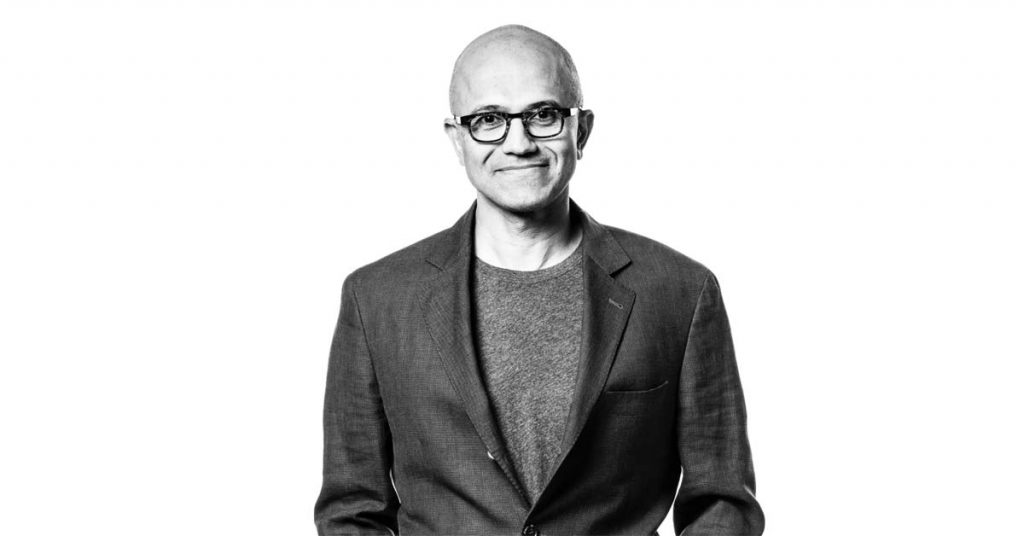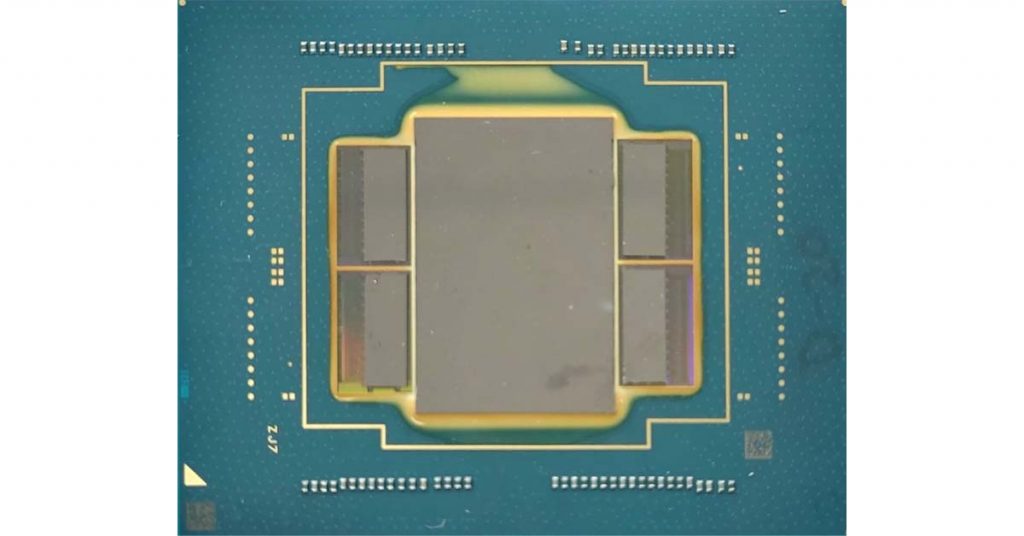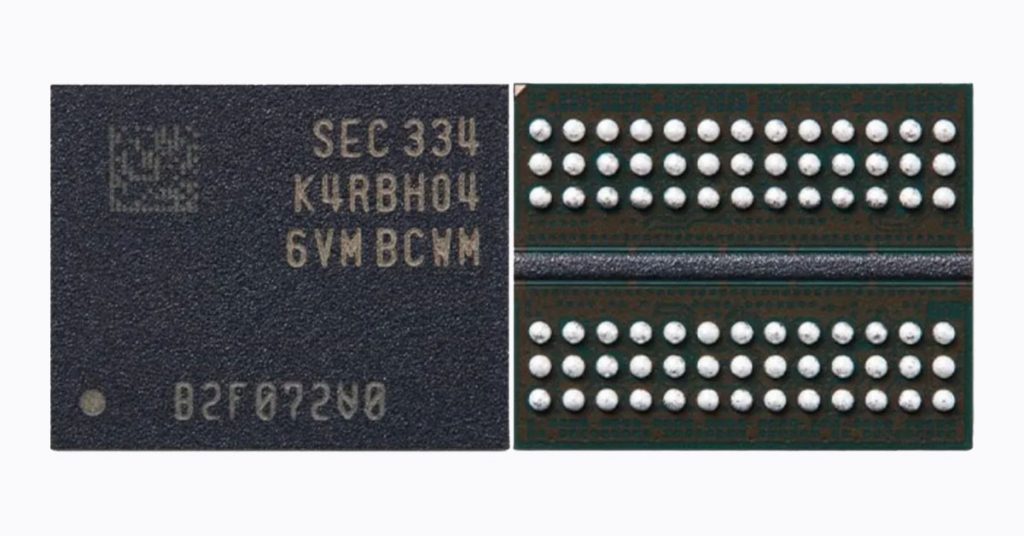Razer has a history of producing large laptops, but the new Razer Blade 18 takes size to a new level. The device boasts an immersive 18-inch QHD 16:10 240Hz display with a massive 2560 x 1600 resolution, making it the largest-screened Razer Blade ever released. Alongside this standout feature, the Blade 18 includes some familiar features of the Blade line such as a six-speaker array, per-key RGB keyboard, and high build quality, as well as new additions like CPU overclocking, a battery health optimizer, and a sizable touchpad. While the Blade 16 with its dual-mode Mini LED screen offers a flashy new look, the Blade 18 is a more traditional option, which expands on the beloved Razer Blade design. For those looking for a high-end purchase, the 2560 x 1600 RTX 4080 Blade 18 offers a pragmatic choice that is more affordable compared to a fully specced RTX 4090 Blade 16, without a substantial difference in the user experience.

Razer Blade 18
$3800
PRO
- Gigantic screen
- Upgradeable RAM and storage
- Solid port selection for a thin-and-light
- Lots of gaming power
CONS
- Pricey, pricey, pricey
- Battery life isn’t great
Specs
| CPU | 13th Gen Intel Core i9-13950HX, boost up to 5.5 GHz, 24 cores / 32 threads, 36MB of cache |
| Graphics | Nvidia GeForce RTX 4080 (12GB GDDR6 VRAM) |
| Memory | 32GB DDR5-5600MHz |
| Storage | 1TB SSD (M.2 NVMe PCIe 4.0 x4) |
| Display | 18-inch QHD Plus 240Hz display, 16:10 (2560 x 1600) |
| Networking | Intel Wi-Fi 6E AX211, Bluetooth 5.3 |
| Ports | Three USB 3.2 Gen 2 Type-A, one Thunderbolt 4 (USB 3.2 Gen 2) Type-C with Power Delivery and Display Port 1.4 with Nvidia GPU output (charging with 20V USB-C chargers with PD 3.0), one USB-C 3.2 Gen 2 Type-C port (supports DisplayPort via iGPU, charging with 20V USB-C chargers with PD 3.0 up to 100W), RJ54 2.5Gb ethernet, HDMI 2.1, UHS-11 SD Card reader |
| Camera | Windows Hello built-in 5MP webcam |
| Battery | 91.7WHr lithium-ion polymer battery |
| Dimensions (WxDxH) | 15.74 x 10.84 x 0.86 inches (399.90 x 275.40 x 21.90mm) |
Before I delve into the results, I must mention that Blades have become pricier compared to their earlier versions. The Razer Blade 18 that I tested is the cheaper of the two Blade models presently available, and it features a 24-core Core i9-13950HX processor, 32GB DDR5 RAM, 1TB storage, and the RTX 4080 graphics card, which currently costs $3,799.99. If that seems expensive, the RTX 4090 model is even costlier at $4,499.99. For reference, last year’s Blade 17 with the most expensive QHD RTX 3070 Ti model costs $3,399.99, which is $400 lower. Although the Blade 18 has a bigger screen size of eight compared to the Blade 17’s seven, the models remain comparable in their Razer lineup tiers. Razer previously offered a QHD 3080 Ti Blade 17 for $3,999.99 (now discontinued in the US), which is $500 cheaper than the 4090 Blade 18 when considering the top chip options. Currently, there is no Blade 18 model available at the price point of last year’s QHD 3070 Ti models. To summarize, although gaming laptops are continually improving, their cost has been steadily increasing over the past few generations.

Getting to the gaming performance, which I presume is the reason for your visit, the Blade 18 delivered excellent results. It managed to run every game at over 60fps at QHD resolution, including Cyberpunk 2077 with ray tracing turned on, which is incredible. You may peruse the benchmark chart at your leisure. But, what kind of performance tradeoff can you expect when going from the 4090 to the 4080? Based on my observation, the answer is, not a significant one. In several games we tested, the Blade 18 achieved a comparable or identical score to the Blade 16, which had the same Core i9 but an RTX 4090. When the 4090 model outperformed, the differences were mostly in single-digit percentages. Such small increments often result in frame rate increases that do not significantly impact gameplay for most individuals. Cooling and power limitations might be factors affecting the Blade 16’s smaller size compared to the Blade 18. However, even MSI’s Titan GT77 HX, a massive machine equipped with an RTX 4090, showed only single-digit percentage leads over the Blade 18 on many of these games. Overall, the RTX 4080 appears to be a better value than the RTX 4090 based on these findings.
The gaming performance of the Blade 18 was impressive, with all games running at over 60fps at QHD resolution, including Cyberpunk 2077 with ray tracing on. Despite having the less expensive RTX 4080 instead of the more costly RTX 4090, the Blade 18 had similar scores to the Blade 16 on most games. In addition, the Blade 18’s QHD Plus screen looked great and had a peak brightness of 574 nits, considerably higher than the average gaming laptop. The Blade 18 also performed well in video editing, finishing the 4K export test in just over two minutes, besting both the Blade 16 and the Titan on the PugetBench benchmark with a score of 1,413. This result even beat the recent M2 MacBook Pros. While the reason for this performance is not entirely clear, it could be attributed to cooling and power limits. Overall, the Blade 18 is a solid choice for gaming and video editing.
Compared to the Blade 16, the Blade 18 is… cooler
Talking about the cooling system, I was pleasantly surprised to find that the Blade 18 is cooler than its predecessor, the Blade 16. Thanks to its larger size, the Blade 18 can accommodate a more sophisticated cooling system. According to Razer, the laptop uses a copper chamber with deionized water and special materials to minimize hotspots. While it’s not exactly cool, it’s definitely less worrisome than other thin gaming laptops, such as the Blade 16. The keyboard and palm rests remained comfortable during gameplay, although the hinge area did get a little warm. The CPU did reach 100 degrees Celsius a couple of times during play, but it didn’t spend as much time there as the Blade 16 did, hovering around the mid-70s to mid-80s. However, the laptop is still loud, and the fans can be heard from across the room, especially when the device is running at full power during gaming. To mitigate this, Razer’s Synapse software offers a Silent Mode option.
Regarding battery life, it’s not impressive. During my usage, which included multitasking in Chrome and streaming with the discrete GPU turned off, the device lasted for three hours and 46 minutes. Although it’s an improvement over last year’s Blade 17, it’s still not great. While battery life is less crucial on large gaming laptops than on ultraportable ones, the Blade’s relatively thin and lightweight design is somewhat undermined by this limitation. Compared to the Titans and Strixes of the world, which are bulkier, the Blade is more compact at just 0.86 inches thick and a little over seven pounds. In the 18-inch gaming category, it’s unlikely you’ll find something thinner or lighter, and I assume that the device’s portability will be a consideration for potential buyers.
The Blade 18 can be considered a follow-up to last year’s Blade 17, with some noticeable changes. One such change is the touchpad, which has increased by 50 percent in size, measuring at 15.74 x 10.84 x 0.86 inches. Although some users may find it too big, the trackpad is responsive to gestures and scrolling, despite having a mushy click. Port selection is top-notch, with a 2.5Gbps ethernet port, USB-C 3.2 Gen 2, Thunderbolt 4, three USB-A, HDMI 2.1, and a UHS-II SD card reader. The device can be charged via USB-C up to 100W, and the 330W adapter is relatively compact. The 5MP webcam is a new addition and provides a clear picture, although it remains somewhat grainy. Unfortunately, there is no physical shutter for the webcam, unlike the Blade 16. Apart from these changes, the rest of the laptop looks similar to its predecessors, with the signature green logo on the lid and a smooth black finish that is prone to fingerprint smudges.
I find it a bit perplexing that Razer isn’t offering a 4K model of the Blade 18 when it already has a 4K Blade 16 in the market. Nevertheless, the QHD screen on this particular unit makes a strong case for itself, as the RTX 4080 is the ideal choice for those seeking a QHD gaming experience. While I could go into detail about my impressions of the various components of the Blade 18, I’m not sure that they’re essential for most people looking for a gaming laptop in this category. To put it simply, if you’re in the market for an 18-inch gaming laptop that isn’t festooned with garish lights, the Blade 18 is likely one of the few options available. It’s a good option, but you shouldn’t spend more on it than necessary. With the skyrocketing prices of gaming laptops, it’s worth considering just how much an additional frame is worth, and I think consumers should do the same.